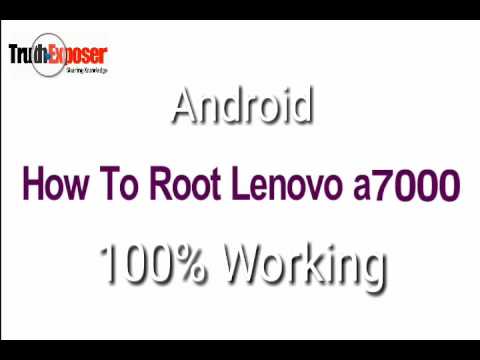 How to root Lenovo a7000 in simple way or method
How to root Lenovo a7000 in simple way or method
Rooting your Android device with KingoRoot APk, you need power on your device, and make sure your device at least 80% battery level and Internet connection (Wi-Fi is best).
Open Settings on your device. If you do not see Developer Options toward the bottom of the Settings screen on your device, follow these steps to activate them.
Tap on About Phone and find the Build Number. Tap on the Build Number seven times and the Developer. Options will appear on the main page of theSettings.Tap on the Back key to see theDeveloper Options.Tap on Developer Options.Check to enable USB Debugging.Check to enable OEM Unlocking.
Dowload KingoRoot for windows from here.
https://www.kingoapp.com/
Download Universal ADB drivers installer from here
http://adbdriver.com/
Run KingoRoot setup and install on your PC. Now extract universal ADB zip file and open installer. Connect your Lenovo a7000 to your pc. ADB installer will detect your mobile, now click on install to install drivers.
Now open KingoRoot it will detect your mobile and click on Root button. Wait it will take a while, your mobile will be restart. After all it says root suceeded.
Now your Lenovo a7000 is rooted, go and check for Kingo Superuser app on your mobile.
How To Root Lenovo a7000 In Simple Way Or Method | |
| 2 Likes | 2 Dislikes |
| 185 views views | 200 followers |
| People & Blogs | Upload TimePublished on 16 Oct 2016 |
Không có nhận xét nào:
Đăng nhận xét